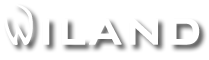Management Platform / Cloud Service
Moćna platforma Yealink Device Management Cloud Service donosi sveobuhvatan set alata za implementaciju raznih vrsta Yealink komunikacionih uređaja (IP telefoni, konferencijski telefoni, video konferencija, IP DECT telefoni, Skype for Business telefoni). Dizajniran je kako bi značajno olakšao kompleksne radnje poput provisioninga, upravljanja uređajima, uklanjanja poteškoća u radu uređaja, kao i za nadzor kvaliteta poziva, čime olakšava svakodnevne radne zadatke administratora komunikacione mreže. Uređaji se mogu automatski dodati unutar platforme, čim se spoje na mrežu, čime se uklanja potreba za tradicionalnim puštanjem u rad.
Uređaji se mogu automatski dodati unutar platforme, čim se spoje na mrežu, čime se uklanja potreba za skupim tradicionalnim načinom puštanja opreme u rad. Dodatno, platforma omogućuje podešavanje uređaja, nadogradnju firmware-a, upravljanje resursima uređaja (jezici, pozadinske slike, tonovi zvonjave...) - a sve ovo može jednostavno biti poslazo na uređaj u bilo kojem trenutku. Administrator komunikacione mreže u organizaciji može u realnom vremenu proveriti stanje svakog uređaja i kvalitet veze, kao i otkloniti eventualne poteškoće i pre nego ih krajnji korisnik uopšte primeti.
YMCS omogućuje firmama:
- Smanjenje troškova održavanja opreme
- Povećanje efikasnosti i kvaliteta tehničkog održavanja
- Predviđanje rizika i sprečavanje istih putem analize podataka
- Podizanje pouzdanosti komunikacione infrastrukture i ugodno korisničko iskustvo
YMCS omogućuje poslovnim partnerima:
- Pružanje udaljene podrške klijentima koji koriste Yealink uređaje
- Brzo rešavanje eventualnih poteškoća u radu uređaja zahvaljujući alarmima u realnom vremenu
- Uštedu vremena i radnih sati zahvaljujući moćnim opcijama upravljanja
Mogućnosti:
- Registracija uređaja
- Konfiguracija uređaja
- Nadogradnja firmware-a
- Prenost resursa za uređaje (slike,jezici...)
- Izrada sigurnosnih kopija i vraćanje na prethodne postavke
- Višestruke lokacije
- Statistike i status rada uređaja
- Analiza kvaliteta poziva
- Udaljeni pristup
- Alarmiranje u slučaju nepredviđenog ponašanja uređaja
- Analiza dnevnika zapisa (Log)
- Web-bazirano upravljanje uređajima
- Kontroliranje uređaja putem API-ja
- Upravljanje autorizacijama
- Upravljanje u više nivoa
- Upravljanje narudžbama
- Globalni pristup
- Sinhronizacija podataka sa više lokacija
- Web bazirana platforma koja integriše brojne funkcionalnosti u jednom okruženju
- Više nivoa upravljanja
- Grupisanje uređaja i lokacija prema različitim regijama, kancelarijama i funkcionalnostima
- Udaljeno upravljanje svim uređajima putem platforme
- Izvršavanje zadataka trenutno ili putem podešavanja rasporeda
- Višestroke metode dijagnostike
- Analiza poslovanja i kvaliteta u realnom vremenu
- Alarmiranje u slučaju neuobičajenog ponašanja nekog od uređaja
Device management
- Simple deployment: On-line automatic device deployment, simple, fast, without any manual operation
- Auto log: Generate device automatically and manage devices once connecting to the platform
- Bulk operation: Batch import/delete/update device information
- Presence: View and check device status, account information and other basic information in real time
- Account login: Sign into the device with the specified account
- Remote control: Configuration file update, firmware upgrade, resource file update, reset to factory, reboot, message, DND, etc.
- Task custom: Instant task and periodic timing task, perform tasks by the site or the device model
- Task monitor: View the progress and result of all the tasks, pause/start/stop the on-going periodic task
- Remote push: Upload the firmware and device resources to the platform to manage and push to the terminal directly
- Resource manage: DST template, BToE, language packs, input methods, MoH, device licenses, XML contacts, ring tones, wallpaper, screen saver, logo, user access level, trusted certificates, server certificates, dial plan template, meet-now template and others
- Path copy: Copy the path where the firmware and resources are stored in the platform and can be used for configuration
- Resource download: Download firmware and resources from the platform
- Classified management: RPS Device and DMP Device
- Supported Yealink devices:
- SIP Phone: T19P_E2 / T21P_E2 / T23P / T23G / T27P / T27G / T29G / T40P / T40G / T41P / T41S / T42G / T42S / T46G / T46S / T48G / T48S / T52S / T54S / T56A / T58 / CP960 / CP920
- VCS Series: VC200 / VC500 / VC800 / VC880
- SfB Series: T41S (SFB) / T42S (SFB) / T46S (SFB) / T48S (SFB) / CP960 (SFB)
- Others: W60B
Order Management
- Order details: Check and view orders
- Order operation: Create/edit/delete orders
Account Management
- Auto registration: Once the device connects to network, auto report to the platform for account and device registration
- Batch management: Batch import/export/edit/delete account information
- Support five kinds of accounts: SfB account, SIP account, YMS account, Cloud account, H.323 account
Configuration Management
- Global configuration: Manage common configuration as global parameters and applicable to all devices
- Template configuration: Customize different configuration templates for different models and applicable for all devices in the same model if configured
- Personalized configuration: A group of devices with common configuration can be configured for personalized configuration
- Get info: Check and view the parameters, view the devices allocated to the configuration block
- Device allocation: Assign target devices to configuration block
- Backup download: Download device configuration files, remote backup configuration files by uploading to the server, download device configuration files
- Backup restore: Restore the backup configuration files on the device
Site Management
- Multi-level site: Multi-site management
- Group management: Account and device management by site
Alarm Management
- Real-time alarm: Real-time alarm notification when the device is running abnormally
- Alarming methods: By Email and/or in-station message
- Alarm level: minor, major and critical
- Alarm type: Bad call quality, Register failure, Update firmware failure, Update configuration failure, DNS server discovery failure, Time synchronization failure, Network traversal failure, transfer failure, Hold failure, Resume failure, Play visual voicemail failure, Meeting join failure, Meet now failure, BToE pairing failure, Exchange discovery failure, Calendar synchronization failure, Visual voicemail retrieve failure, Call-log retrieve failure, Outlook contact retrieve failure, RTP violate, RTP address change, RTP SSRC change, RTP dead, SRTP failure
- Export alarm lists
- Alarm strategy
Dashboard
- Real-time statistics: the number of sites, devices, accounts, device models, running firmware and sites, device status, account information, account status
- Call quality: Graphical statistics and analysis, three levels of call quality: good, fair and poor
- Call detail: Record and monitor details of every call, including call type, local URI, far-site URI, call quality, start time, RTP duration, inbound/outbound audio details, participants
- Audio details: average jitter duration, maximum jitter duration, average packet loss rate, maximum packet loss rate, total packet loss, average delay time, maximum delay time, average receive MOS, minimum receive MOS, average call MOS, total received packets, load name
- Classified statistics: Further statistical analysis in accordance with time, site, device type, call type, call quality, firmware version
- Export statistics analysis lists
System management
- Log management: View and check operation logs
- Channels authorization: Authorize superior channel to manage the platform
RPS Management
- Certificate manage: Import/delete trusted certificates for mutual authentication
- Server manage: Add/edit/delete servers
- RPS device manage: Add/edit/delete/migrate RPS devices one by one or in bulk
- Open API: Several open API for enterprise to check and manage
- RPS data migrate: Migrate the RPS data to the platform
Technical features
- Device registration
- Device configuration
- Device firmware upgrade
- Device resources upload
- Backup / restore
- Multi sites
- Running state statistics
- Device status analysis
- Call quality analysis
- Remote access
- System alarm
- Log analysis
- Web-based device management
- Achieve terminal device control through API
- Authorization management
- Multi-level management
- Order management
- Worldwide access
- Multi-node data synchronization
Protocol security
- TLS security
- TLS certificate mutual authentication
- HTTP Digest authentication
- HTTPS protocol
- RPS mutual authentication
Recommended server metrics
• Server system: Linux CentOS 7.0 or later
| Device Quantity | CPU | Memory | Hard Drive |
|---|---|---|---|
| 0~3000 | Quad-core | 8G | 200G |
| 3000~6000 | 8-core | 16G | * |
| 6000~10000 | 16-core | 32G | * |
| 10000~20000 | 32-core | 64G | * |
* The capacity of the hard drive should be increased by 30G with every 1000 devices added.
Management Platform / Cloud Service
- Brand: Yealink
- Product Code: Management Platform / Cloud Service
- Availability: In Stock